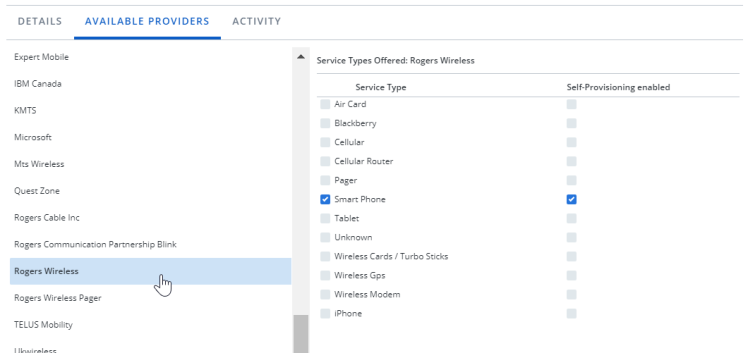- Go to Configuration > Administration > Options.
- Click New. A blank option record opens.
- Fill in the following information fields:
- Option Name.
- Option Category.
- USOC. This is the provider's specific code and is optional.
- Description.
- Cost to be Determined or Cost.
Parameters. This is a drop-down menu with the number of parameters you want to create - select a number and Cimpl will generate the corresponding number of fields up to a maximum of four parameters.
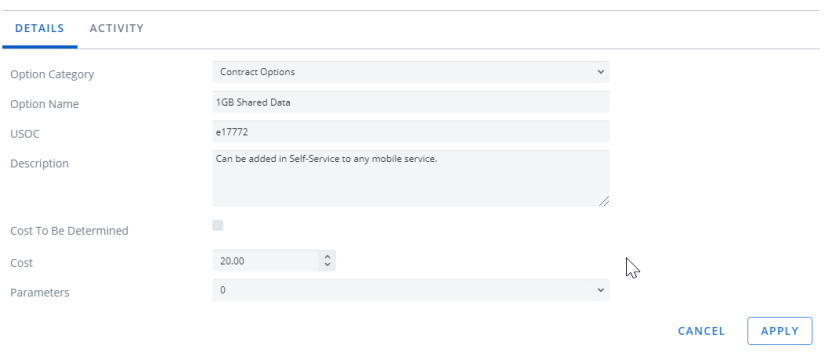
- Click Apply to create the option. A tab appears after saving: Available Providers.
- Click Available Providers to set provider compatibility.
- Select the provider you want to associate the option to (active providers are listed in bold).
- On the right, select the service types the option is compatible with.
-
If Self-Service is enabled, select that you would like this option to be selectable in Self-Service for your end-user ordering.